Information for users of Microsoft Office
If you use Microsoft Office and want to use Nekophilia in Microsoft Word that is absolutely possible. But soon you will notice that the gaps between characters do not look as well as they do here in the browser. Especially characters that need kerning simply will not look right. Why is that?
"Why should you make it easy..."
Microsoft Word can (without problems) display font features such as kerning and ligatures but... simply refuses to do so by default .-.
Indeed we noticed when testing our font that exclusively Microsoft Office applications behave this way. All the other applications that were tested did support and display these features by default. Here is a small guide on how to enable them in Microsoft Word as well:
Step 1: Something seems off
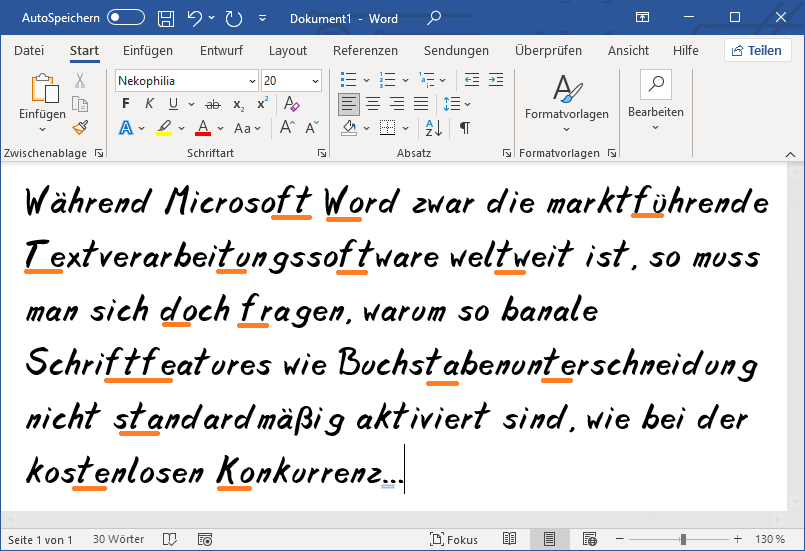
This is how Microsoft Word displays a text when kerning is turned off. So this is the default state. The coloured markings show examples of why kerning is such an important feature for a font.
Step 2: "...when you can make it difficult?"
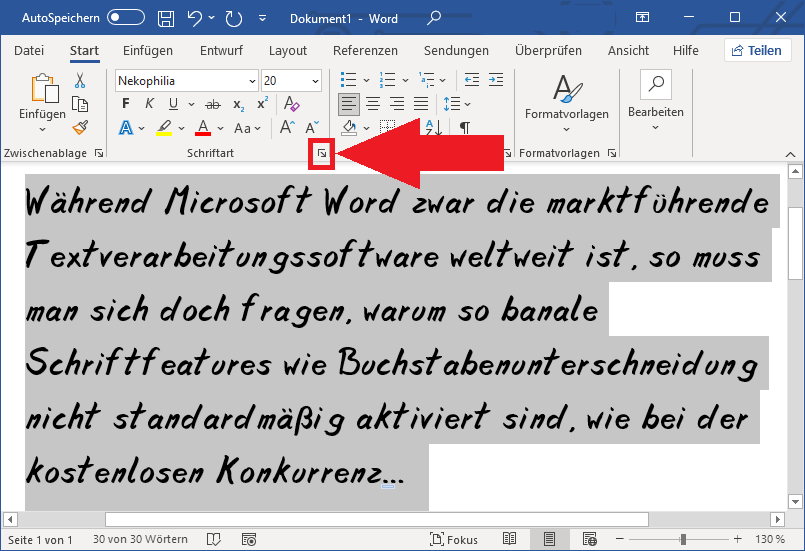
First, we select all the text. Only then our upcoming changes will have any effect. Then we click on this extremely obvious button and switch to the "Advanced" tab.
Step 3: Daran liegt es.
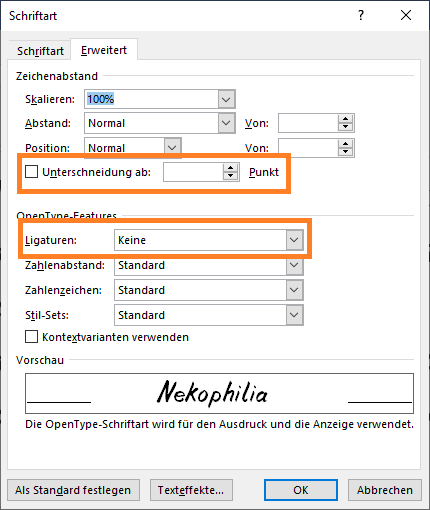
These are the two settings that cause improper display of Nekophilia in Microsoft Word. Kerning is turned off completely and ligatures are turned off as well.
Step 4: Switch it on
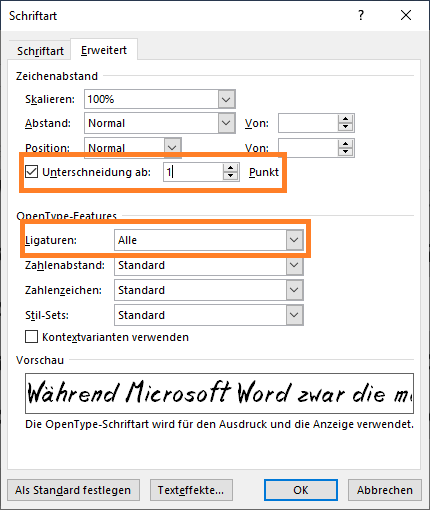
The values shown in this image are the correct settings. Kerning is turned on for fonts of size 1 pt and above. Ligatures are turned on as well, so we can use Nekophilia's emoji ligatures.
Step 5: Much better!
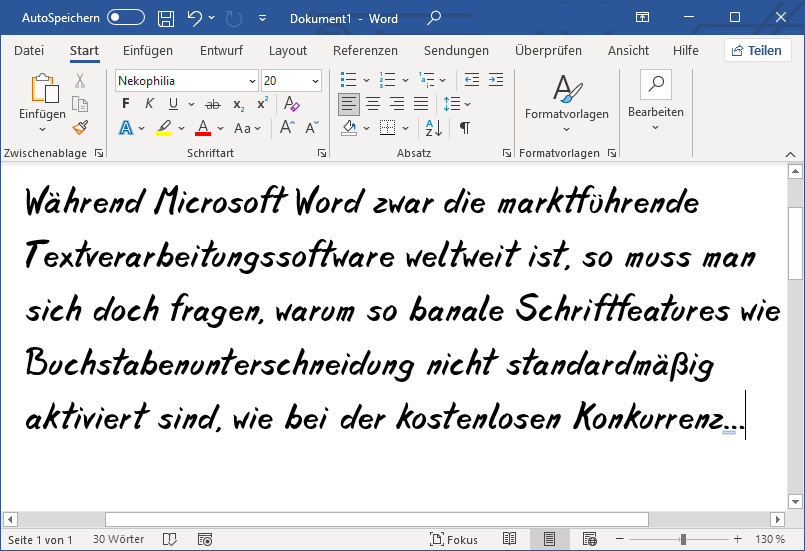
And there we go- with some encouragement even Microsoft Word is able to display a font properly. Bravo! oXo
Comment
We have tested Nekophilia successfully in a variety of different applications.
None of these applications was as slow on the uptake as Microsoft Word. It is beyond comprehension why these features are turned off by default (and even cannot be turned on by default without messing up document templates).
For years, I have been using the free and open source software LibreOffice and have never regretted the switch from Microsoft Office- that is all that I have to say on this matter.
-Philipp Böckmann
